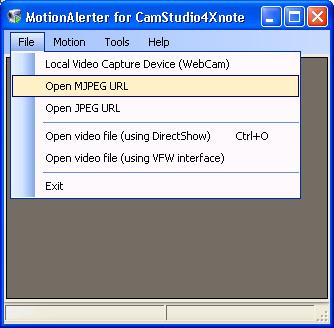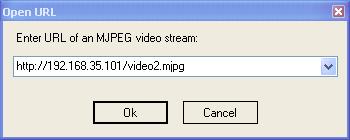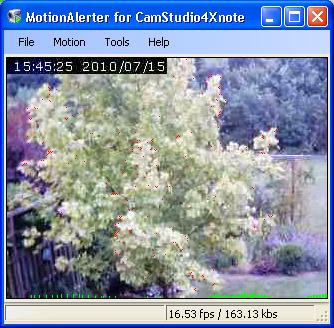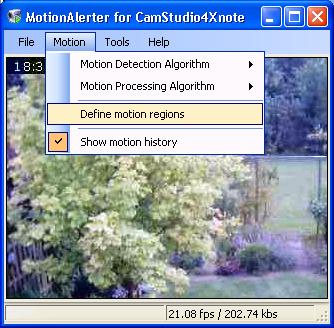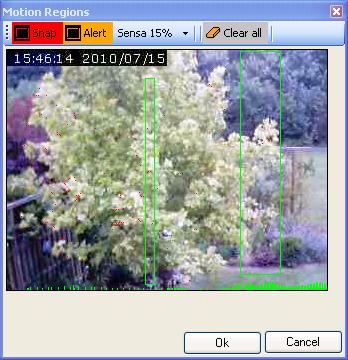Remark
This page is no longer maintained but as it can be found by old link references on the web it is not removed.
For new developments visit:
http://www.jahoma.nl/timereg
Original page content
Camera Viewer & MotionAlerter configuration
This section describe how you must configure the MotionAlerter application we created.
Remember the current MotionAlerter application is still in development. Some things on this pages maybe be done differently in the near future.
Short instruction how to setup your camera and to define which area should be sensitive.
Step-1 : . In this case we want to open an IP camera connected somewhere on the network.
Step-2 : Now define where your camera is and how JPEG or MJPEG can be received. The manual of you camera will tell you what you have to write here.
If your camera can be accessed you will see your camera image.
Note that the screen spikes below indicate that there was a little movement. Red dots in image show you where there is now any movement.
Step-3 : Menu to start with define your own motion area’s.
Step-4 : Define your own area.
Start with “Clear all” this will make the area non sensitive.
Define with “Snap” and “Alert” the area you want to be sensitive.